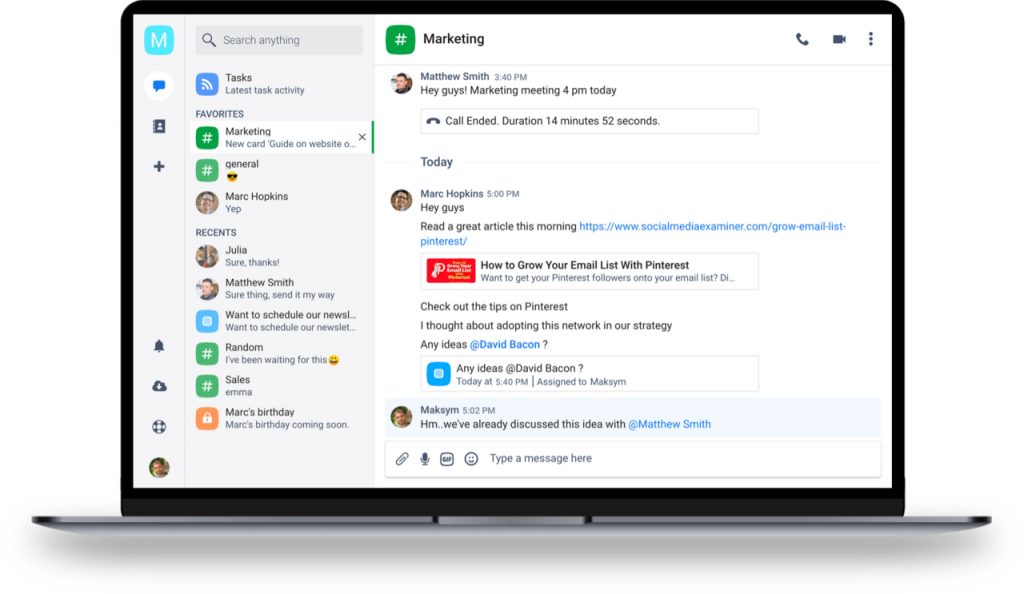 In today’s fast-paced digital world, keeping track of information efficiently is crucial. Effective online note-taking can be a game-changer, whether you’re a student, a professional, or someone who values organization. But with so many tools available, how do you choose the best one? In this blog post, we’ll explore essential tools for online note, providing insights and practical tips to help you stay organized and productive.
In today’s fast-paced digital world, keeping track of information efficiently is crucial. Effective online note-taking can be a game-changer, whether you’re a student, a professional, or someone who values organization. But with so many tools available, how do you choose the best one? In this blog post, we’ll explore essential tools for online note, providing insights and practical tips to help you stay organized and productive.
Why Online Note-Taking Matters
Online note-taking offers numerous advantages over traditional pen-and-paper methods. It allows for easy editing, sharing, and searching of notes. Additionally, online tools often come with features that enhance productivity and collaboration, making them an indispensable part of modern note-taking.
Increased Efficiency and Organization
With online note-taking tools, you can quickly jot down ideas, create to-do lists, and organize your thoughts. These tools often come with tags and categories, allowing you to keep everything neatly organized. This means no more flipping through pages to find that one critical note; a simple search will do the trick.
Accessibility and Collaboration
One of the significant benefits of online note-taking is accessibility. You can access your notes from any device, anywhere in the world. This is particularly useful for students and professionals who need to collaborate on projects. With real-time editing and sharing features, online note-taking tools make teamwork seamless and efficient.
Enhanced Features
Many online note-taking tools offer features that go beyond simple text entry. From voice recording and image embedding to advanced formatting options and integrations with other apps, these tools can cater to various needs, making your note-taking experience more robust and versatile.
Top Online Note-Taking Tools
Choosing the right tool can make all the difference in your note-taking experience. Here are some of the best tools available:
Evernote
Evernote is a versatile note-taking tool known for its powerful features. It allows you to create notes, lists, and even voice recordings. You can also clip web pages, attach documents, and organize your notes with tags and notebooks. Evernote’s search functionality is robust, enabling you to find information quickly.
OneNote
Microsoft OneNote is another popular choice, especially for those already integrated into the Microsoft ecosystem. It offers a digital notebook experience with sections and pages, making it easy to organize your notes. OneNote also supports multimedia notes, allowing you to insert images, audio, and videos.
Google Keep
Google Keep is a simple yet effective note-taking tool. It allows you to create notes and lists that are easily accessible from any device. The interface is user-friendly, and you can set reminders, add labels, and share notes with others. Google Keep also integrates seamlessly with other Google services.
Notion
Notion is an all-in-one workspace that combines note-taking, task management, and collaboration. It offers a high degree of customization, allowing you to create databases, kanban boards, calendars, and more. Notion’s flexibility makes it suitable for both personal and professional use.
Simplenote
For those who prefer a minimalistic approach, Simplenote is an excellent choice. It offers a clean interface and focuses on providing a distraction-free note-taking experience. Simplenote syncs across all your devices and supports tagging and searching for easy organization.
Bear
Bear is a beautiful and flexible writing app for crafting notes and prose. It supports Markdown for formatting and offers a range of themes to suit your style. Bear also provides powerful search and organization tools like tags and nested tags.
How to Choose the Right Tool
Selecting the right note-taking tool depends on your specific needs and preferences. Here are some factors to consider:
User Interface
A user-friendly interface can make a significant difference in your note-taking experience. Choose a tool that feels intuitive and easy to use, so you can focus on capturing your thoughts without getting bogged down by complicated features.
Features
Consider the features you need. If you require advanced formatting, multimedia support, and integrations with other apps, opt for a tool that offers these functionalities. On the other hand, if you prefer simplicity, choose a tool that provides a straightforward note-taking experience.
Compatibility
Ensure that the tool you choose is compatible with your devices and operating systems. Cross-platform compatibility is essential if you need to access your notes from multiple devices.
Cost
While many note-taking tools offer free versions, some come with premium features that require a subscription. Evaluate the cost and decide whether the additional features are worth the investment based on your needs.
Tips for Effective Online Note-Taking
Once you’ve chosen your note-taking tool, here are some tips to make the most of it:
Organize Your Notes
Use tags, notebooks, or folders to keep your notes organized. This will make it easier to find information when you need it and keep your workspace clutter-free.
Use Shortcuts
Many note-taking tools offer keyboard shortcuts that can save you time and effort. Take the time to learn these shortcuts to streamline your note-taking process.
Regularly Review and Update
Periodically review your notes to ensure they are up-to-date and relevant. This will help you retain information and make necessary adjustments to your organization system.
Conclusion
Effective note-taking is essential for staying organized and productive in today’s digital age. By choosing the right tool and implementing best practices, you can enhance your note-taking experience and make the most of your time. Explore the features of different tools to find the one that best suits your needs, and don’t hesitate to experiment with new methods to improve your workflow.
Start your online note-taking journey today and experience the benefits of staying organized and efficient. Happy note-taking!